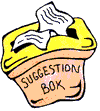Students use an online banking simulation to learn introductory skills necessary for online banking.
Teaching Objectives
- Students will be able to sign into an online bank.
- Students will be able to read their online banking transactions.
Suggested Grade Level
4th – 12th Grade
Lesson Instructions
Print out the lesson worksheet. The worksheet includes instructions for signing into an online bank simulation and includes questions to be answered by the student. Students should follow the the instructions on the worksheet. Internet access and access to a web browser are necessary to access the online bank simulator.
Review the following terminology with students:
- Opening Balance
- Savings Account
- Bank Account
- ATM
- Withdrawal
- Deposit
- Credit
- Debit
- Account Balance
Lesson Worksheet
Each time you click on the link below, a new random worksheet will be created. Each student in your class may use a copy of the same worksheet. To generate a new worksheet, simply click the link again.
Questions
Do I need to generate a separate worksheet for each of my students?
No. If you want all of your students to answer the same exact questions, then you can generate a single worksheet and students may sign into the bank with the same user id and password. Each time they sign in, the bank account resets for answering the questions. You may make copies of the generated worksheet. If you want each student to have a different set of questions, then generate multiple worksheets. You can also generate a new worksheet to re-test the same material with new questions.
Do you need more?
Do you have a need for additional online banking material? Would you like a more advanced version of this lesson? Do you wish to set up an online bank for your class? Also, please let us know how you found this lesson and if it fit your teaching needs.
Please contact us at:
![]()