 KEYBOARDING
SHIFT KEYS LESSON PLAN
KEYBOARDING
SHIFT KEYS LESSON PLAN
Material:
-
1. Computer keyboards – 1
keyboard per student.
-
2. Wall chart showing keys
and fingerings of the
keyboard (see
introductory lesson)
-
3. Paper to cover the hands
of each student during
drills.
Procedure:
Review:
The Typing Position: eyes on
copy, fingers curved and
upright, wrists low, forearms
slanted, sit back in chair, back
straight, feet on floor with
keyboard
The Home Row: a,s,d,f,j,k,l,;
Introduce
new keys: t i <shift>
Have students place their
fingers in the home row
position. Position fingers of
the left hand on asdf and the
right fingers on jkl;.
Have students locate the new keys on the keyboard. Let them watch their fingers as they reach up to the t with left finger 1, and the i with right finger 2 and the <shift> with left finger 4. <Shift> key capitalizes letters. Try these together as a class:
|
Reach technique for
t:
reach up with left
first
finger:
t tf tf to to
the the the
t to to dot dot told told |
|
|
Reach
technique for
i:
reach up with right
second finger:
i i ik ik if if fish fish
i is is did
did dish dish |
|
|
Reach technique for
<shift>:
reach down with left little
finger.
J Ja Ka L La Jake Lake
Hal Hal Oak Oak Jake
| |
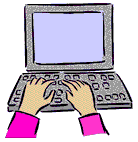
Lesson Printable Materials -
Worksheets
Print out the lessons and
keyboarding worksheets for
use with this lesson plan:
Teachers: drills can be done
together as a class, following
your oral instructions, or
individually. Accuracy, not
speed, is the main goal for
beginners.